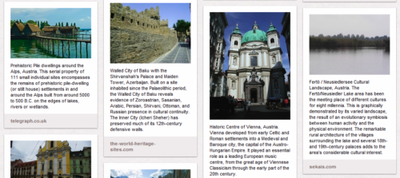Difference between revisions of "Learn/5-Steps-on-Pinterest-To-Explode-Your-Site-Traffic"
Le Hung Long (talk | contribs) |
(Roll to) |
||
| Line 1: | Line 1: | ||
| − | + | {{ArticleTemplate2 | |
| − | + | | Writer = DarcieConnell | |
| − | + | | Name = Darcie Connell | |
| − | + | | Header = 5%20Steps%20To%20Explode%20Your%20Site%20Traffic%20Using%20Pinterest | |
| + | | Subhead = Subhead | ||
| + | | Bitly = http://bit.ly/PinterestTraffic | ||
| + | | Date = March 2, 2012 | ||
| + | }} | ||
| − | + | ==Can you get 6,000 visitors a day from Pinterest?== | |
| + | ---- | ||
| + | Ana White does. In fact, this Alaskan mom turned DIY guru gets more than 6,000 visits a day from Pinterest and receives over three million page views each month. [[Image:PinterestLogo.png|200px|right]] | ||
| − | + | How did Ana do it? | |
| − | - | + | She added useful, high-quality photos to her website, and other people pinned her photos to their own Pinterest boards. |
| − | + | This is just one of the five steps you can take on Pinterest to explode your website traffic. | |
| − | + | ==What Is Pinterest?== | |
| + | ---- | ||
| + | [http://pinterest.com Pinterest] is a new social sharing site that allows people to organize and share images found on the Web. You “pin” images to a pinboard that’s about a specific topic, and each image links to your website. People attracted by your selection of images can follow your pinboards, and when they click on an image they like, they’ll end up on your website. | ||
| − | + | And now for the five steps on Pinterest to attracting more site visitors! | |
| − | - | + | ==Step 1. Go Narrow.== |
| + | ---- | ||
| + | Pinterest lets you create boards for a specific topic. Obviously, a narrow focus will resonate deeper with users. For example, “European Medieval Castles” is a much more targeted pinboard than “Europe.” You’ll capture the interest of Pinterest browsers who care about medieval castles, where they might simply pass over a pinboard about Europe. | ||
| − | - | + | ==Step 2. Go Deep.== |
| + | ---- | ||
| + | Once you’ve started your board, become the authority on that topic. | ||
| − | + | [[Image:UNESCOPinterestImage.png|400px|right]] | |
| − | + | For example, lots of users have boards about travel... but at Trekity.com we created a pinboard with pictures and short descriptions of each [http://pinterest.com/trekity/unesco-world-heritage-sites/ UNESCO World Heritage Site]. | |
| − | + | Was it a lot of work? Yep. But now Trekity has the definitive resource for UNESCO sites on Pinterest. That’s brought us more followers on Pinterest, more people re-pinning our pins, and more visitors to our website. | |
| − | + | What topic can you become a Pinterest expert on? | |
| − | + | ==Step 3. Meet Others on Pinterest.== | |
| + | ---- | ||
| + | Follow other people’s pinboards and comment on their pins. They’ll notice you and check out your pinboards. | ||
| + | Just like on Twitter, you can use hashtags (#) on Pinterest to indicate a topic, and you can use the @ symbol to direct messages to other Pinterest members. | ||
| − | + | ==Step 4. Add Useful, High Quality Photos to Your Site & to Pinterest== | |
| + | ---- | ||
| + | Pinterest is a ''visual'' network. | ||
| − | + | People don’t share posts, articles or interviews… they share pictures. So you should add stunning photographs to every page on your site that you’d like people to visit. | |
| − | + | Granted, some markets are easier to address with photos than others – for example, travel, fashion or architecture. But don’t let this stop you. If your site is about corporate accounting and taxation, you can search Flickr for striking images of greedy corporate “fat cats” to pin to your board. It’s safest to use images that are posted under a Creative Commons license – you don’t want to be accused of violating copyright! | |
| − | + | ||
| + | Pinning attractive photos is the only step used by [http://ana-white.com/ Ana White], an Alaskan woman who blogs about building furniture from scratch. Her Pinterest pinboards bring TONS of visitors to her website, where she generates revenue from the highly relevant ads she hosts. | ||
| + | |||
| + | ==Step 5. Make it Easy for People To Find You on Pinterest.== | ||
| + | ---- | ||
| + | [[Image:Pinterest-Share-Button.PNG|right|400px]] | ||
| + | Add a “Follow me on Pinterest” [http://pinterest.com/about/goodies/ button] to your website. That makes it easy for people visiting your site to follow you on Pinterest. Just as people re-tweet other people’s tweets on Twitter, and share other people’s status updates on Facebook, people can re-pin images they find on Pinterest to their own boards. That means their friends and followers will see your images, and can click on them to get to your website. | ||
| + | |||
| + | On Pinterest - just like on other social networks - it’s not just the people who follow you who matter. Their friends, fans and followers can become your new fans – and your new customers. | ||
| + | |||
| + | {{LearnBottomBio | ||
| + | | Writer = DarcieConnell | ||
| + | | Name = Darcie Connell | ||
| + | | Image = Image:DarcieConnellPortrait.png | ||
| + | | AuthorWebsite = Trekity.com | ||
| + | | ShortBio = Darcie Connell is the Chief Executive Officer of [http://www.trekity.com Trekity.com], a travel site which helps you find your next dream trip in just a few clicks. She enjoys traveling the world while writing about her experiences. You can also [http://pinterest.com/trekity/ follow Trekity on Pinterest]. | ||
| + | }} | ||
Revision as of 09:45, 28 August 2013
By [[User:|]] on
Contents
Can you get 6,000 visitors a day from Pinterest?
Ana White does. In fact, this Alaskan mom turned DIY guru gets more than 6,000 visits a day from Pinterest and receives over three million page views each month.
How did Ana do it?
She added useful, high-quality photos to her website, and other people pinned her photos to their own Pinterest boards.
This is just one of the five steps you can take on Pinterest to explode your website traffic.
What Is Pinterest?
Pinterest is a new social sharing site that allows people to organize and share images found on the Web. You “pin” images to a pinboard that’s about a specific topic, and each image links to your website. People attracted by your selection of images can follow your pinboards, and when they click on an image they like, they’ll end up on your website.
And now for the five steps on Pinterest to attracting more site visitors!
Step 1. Go Narrow.
Pinterest lets you create boards for a specific topic. Obviously, a narrow focus will resonate deeper with users. For example, “European Medieval Castles” is a much more targeted pinboard than “Europe.” You’ll capture the interest of Pinterest browsers who care about medieval castles, where they might simply pass over a pinboard about Europe.
Step 2. Go Deep.
Once you’ve started your board, become the authority on that topic.
For example, lots of users have boards about travel... but at Trekity.com we created a pinboard with pictures and short descriptions of each UNESCO World Heritage Site.
Was it a lot of work? Yep. But now Trekity has the definitive resource for UNESCO sites on Pinterest. That’s brought us more followers on Pinterest, more people re-pinning our pins, and more visitors to our website.
What topic can you become a Pinterest expert on?
Step 3. Meet Others on Pinterest.
Follow other people’s pinboards and comment on their pins. They’ll notice you and check out your pinboards. Just like on Twitter, you can use hashtags (#) on Pinterest to indicate a topic, and you can use the @ symbol to direct messages to other Pinterest members.
Step 4. Add Useful, High Quality Photos to Your Site & to Pinterest
Pinterest is a visual network.
People don’t share posts, articles or interviews… they share pictures. So you should add stunning photographs to every page on your site that you’d like people to visit.
Granted, some markets are easier to address with photos than others – for example, travel, fashion or architecture. But don’t let this stop you. If your site is about corporate accounting and taxation, you can search Flickr for striking images of greedy corporate “fat cats” to pin to your board. It’s safest to use images that are posted under a Creative Commons license – you don’t want to be accused of violating copyright!
Pinning attractive photos is the only step used by Ana White, an Alaskan woman who blogs about building furniture from scratch. Her Pinterest pinboards bring TONS of visitors to her website, where she generates revenue from the highly relevant ads she hosts.
Step 5. Make it Easy for People To Find You on Pinterest.
Add a “Follow me on Pinterest” button to your website. That makes it easy for people visiting your site to follow you on Pinterest. Just as people re-tweet other people’s tweets on Twitter, and share other people’s status updates on Facebook, people can re-pin images they find on Pinterest to their own boards. That means their friends and followers will see your images, and can click on them to get to your website.
On Pinterest - just like on other social networks - it’s not just the people who follow you who matter. Their friends, fans and followers can become your new fans – and your new customers.