Difference between revisions of "OfficeLive.com"
(name updated) |
|||
|
(43 intermediate revisions by 7 users not shown) | |||
| Line 1: | Line 1: | ||
| + | {{DISPLAYTITLE:OfficeLive.com Free online workspace and website from Microsoft Office Live}} | ||
{{ Domain_Page | | {{ Domain_Page | | ||
reviews = <reviews></reviews> | | reviews = <reviews></reviews> | | ||
| Line 6: | Line 7: | ||
}} | }} | ||
| + | ==Microsoft Office Live | OfficeLive.com== | ||
| + | [[Image:logo OfficeLive.GIF|right]] | ||
| + | '''Microsoft Office Live''' (at [[OfficeLive.com]]) is a division of [[Microsoft.com|Microsoft]] providing [[:Category:Web Services|Web services]] for individuals and [[:Category:Small Business|small businesses]]. The site is divided in to two central services: '''Office Live Small Business''' and '''Office Live Workspace'''. Both Office Live divisions are Microsoft's answer to the growing needs of customers for simple and effective online solutions for document sharing and storage, as well as Web hosting and other functionality, to build their online presence. {{Template:MicrosoftNav}} | ||
| − | Office Live | + | ==Office Live Small Business == |
| + | [[Image:OLSB logo.gif|left]]<br><br><br> | ||
| + | Billed as "everything you need to take your business online" Office Live Small Business (at [http://SmallBusiness.OfficeLive.com SmallBusiness.OfficeLive.com]) is aimed at companies of modest size needing a comprehensive package for creating a presence on the Web. Office Live Small Business services include [[:Category:Web Hosting|Web hosting]], [[:Category:Email|email]], [[:Category:Analytics|analytics]] and [[:Category:Online Storage|storage]]. | ||
| − | Office Live | + | In addition to basic website hosting and management, Office Live offers low cost online marketing services. Through their [[:Category:Email Marketing|email marketing]] program, you can send [[:Category:Newsletter|newsletters]], [[:Category:Promotion|promotions]], and updates to existing customers and prospects. [[:Category:Search Engine Marketing|Search engine marketing]] is also an option, allowing you to advertise in some of world's most visited [[:Category:Search Engine|search engines]]. |
| − | == | + | ====How it works==== |
| − | + | Signing up for a free account with Office Live Small Business allows you to instantly create a professional looking website for your business, accompanied by all the tools you need to manage it. If you're without an [[:Category:IT|IT Department]], or are simple tired of trying to wrangle the complexities of Website building and hosting, Office Live may be the right fit for you. You can even choose a custom domain name (i.e. [[Example.com]]) and business email (<email>66f9189bb5132e4d005e00ed4f09e3e3</email>), a service which free for the full first year. A website built through Office Live Small Business isn't just an information source and contact avenue for your customers. Using either your own site or the hugely popular [[eBay.com|eBay]], you can set up your own [[:Category:E-commerce|e-Commerce]] website. | |
| + | |||
| + | The best part? All of it can be done in ''one easy place''. Below is an example of the home page for an Office Live user: | ||
| + | |||
| + | <center>[[Image:OfficeLivehomepage.jpg]]</center> | ||
| + | |||
| + | ==Office Live Workspace == | ||
| + | [[Image:logo OLW beta.gif|left]] | ||
| + | Office Live Workspace (at [http://Workspace.OfficeLive.com Workspace.OfficeLive.com]) is an online extension of the [[MicrosoftOffice.com|Microsoft Office]] you know and love. Currently in [[Wikipedia:Software release life cycle#Beta|beta]] testing, any of your Microsoft Office documents - [[MicrosoftWord.com|Word]], [[MicrosoftExcel.com|Excel]], and [[MicrosoftPowerPoint.com|PowerPoint]] - can be added and accessed through Workspace. With Office Live Workspace, Microsoft has proven its ability to make [[Wikipedia:Cloud computing|cloud computing]] services available to everyone. Since it's release in March 2008, over one million people have discovered the power of this new tool from Microsoft. | ||
| + | |||
| + | ==== How it works ==== | ||
| + | Office Live Workspace allows you to take any of the Microsoft Office documents on your desktop and put them in a secure place online, all for free. Once you've stored your documents on Office Live Workspace's password-protected site, you can view and edit them from ''anywhere'' using just a web browser. Not only are they accessible personally, but you can share your documents with whomever you want with the click of a button, all you need is their email address. | ||
| + | |||
| + | Office Live Workspace is a great web application for individuals, schools and businesses. Below is an example screenshot of how it might work for a business (click to enlarge): | ||
| − | + | <center>[[Image:learnmoresharp1.png|520px]]</center> | |
| − | : | ||
| − | |||
| − | == | + | ==Testimonials== |
| − | + | {{InfluenceUs}} | |
| − | : | + | {{PullQuote|left|I’m attending college part time...I am able to work on my schoolwork no matter where I am, yet not have to keep up with a thumb drive. It also beats [[Wikipedia:Google Apps|Google Apps]] in that the formatting for Word docs stays exactly like it was when I created it. The whole thing is fantastic…|Bleaugue}} |
| + | {{PullQuote|right|If a salesperson is at a remote location, he can instantly retrieve the proposal and provide it right there on the spot…. Thank you, Microsoft, for such an awesome tool. [It] has revolutionized our company and I believe it to be a driving factor in our success.|Jefferson}} | ||
| − | + | {{PullQuote|left|One of the best features is that it is secure. My documents are only shared with those I wish to share them with…. Thank you for a wonderful product!|Polis99}} | |
| − | |||
| − | + | {{PullQuote|right|I found most aspects of the service to be intuitive and easy to grasp…. Sit down, log in and the tools to do the job are set out right in front of me.|Nerkaman}} | |
| − | {{ | + | {{Clear}} |
| − | + | ==Contact== | |
| − | : | + | :[http://officeliveworkspacecommunity.com/forums/ Office Live forums] |
| + | :[https://support.officelive.live.com/eform.aspx?productKey=officeliveworkspaces&ct=eformts Support team] | ||
| + | :[http://cfm.v4.msn.com/IRTWEB/Feedback/Feedback.aspx?clientid=37&nodeid=351 Feedback & Suggestions] | ||
| − | == | + | ==Address== |
| + | : One Microsoft Way | ||
| + | : Redmond WA 98052 US | ||
| − | == | + | ==Languages== |
| + | :English | ||
| + | :Japanese | ||
| + | :French | ||
| + | :German | ||
==Related Domains== | ==Related Domains== | ||
<WikiPages> | <WikiPages> | ||
Live.com | Live.com | ||
| − | |||
| − | |||
| − | |||
| − | |||
| − | |||
| − | |||
| − | |||
| − | |||
| − | |||
| − | |||
| − | |||
| − | |||
| − | |||
| − | |||
| − | |||
| − | |||
| − | |||
Microsoft.com | Microsoft.com | ||
| − | + | MSN.com | |
| − | + | MyOfficeLiveCommunity.com | |
| − | + | Windows.com | |
| + | WindowsXP.com | ||
| + | WindowsServer | ||
| + | WindowsVista.com | ||
| + | MicrosoftOffice.com | ||
| + | WindowsMail | ||
| + | Xbox.com | ||
| + | Xbox360.com | ||
</WikiPages> | </WikiPages> | ||
==External Links== | ==External Links== | ||
* '''Alexa''': [http://www.alexa.com/data/details/main?url=officelive.com OfficeLive.com] | * '''Alexa''': [http://www.alexa.com/data/details/main?url=officelive.com OfficeLive.com] | ||
| + | * '''Wikipedia''': [http://en.wikipedia.org/wiki/Microsoft_Office_Live Microsoft Office Live] | ||
| − | [[Category: | + | |
| + | __NOTOC__ | ||
| + | |||
| + | ==Influence Us== | ||
| + | {{InfluenceUs}} | ||
| + | {{:User_talk:Eric_Wester/OfficeLive.com}} | ||
| + | [[Category:Cloud Computing]] | ||
| + | [[Category:Free Domain Name]] | ||
| + | [[Category:Free Email]] | ||
[[Category:Free Web Hosting]] | [[Category:Free Web Hosting]] | ||
| − | |||
| − | |||
[[Category:Free Website]] | [[Category:Free Website]] | ||
| + | [[Category:Microsoft]] | ||
| + | [[Category:Microsoft Office]] | ||
| + | [[Category:Search Engine Marketing]] | ||
| + | [[Category:Web Application]] | ||
| + | [[Category:Web Hosting]] | ||
[[Category:Web Services]] | [[Category:Web Services]] | ||
| − | + | [[Category:Office]] | |
| − | + | [[Category:Cloud_Computing]] | |
| + | [[Category:Email_Marketing]] | ||
| + | [[Category:Free_Domain_Name]] | ||
| + | [[Category:Free_Email]] | ||
| + | [[Category:Free_Web_Hosting]] | ||
| + | [[Category:Free_Website]] | ||
| + | [[Category:Microsoft_Office]] | ||
| + | [[Category:Search_Engine_Marketing]] | ||
| + | [[Category:Web_Application]] | ||
| + | [[Category:Web_Hosting]] | ||
| + | [[Category:Web_Services]] | ||
Latest revision as of 06:37, 13 December 2017
Microsoft Office Live | OfficeLive.com
Microsoft Office Live (at OfficeLive.com) is a division of Microsoft providing Web services for individuals and small businesses. The site is divided in to two central services: Office Live Small Business and Office Live Workspace. Both Office Live divisions are Microsoft's answer to the growing needs of customers for simple and effective online solutions for document sharing and storage, as well as Web hosting and other functionality, to build their online presence.- Windows
- Office Suite
- Internet Applications
- Online Services
- Bing.com
Live.com- MSN.com
- Hotmail.com
- OfficeLive.com
- Video Games/Systems
Office Live Small Business
Billed as "everything you need to take your business online" Office Live Small Business (at SmallBusiness.OfficeLive.com) is aimed at companies of modest size needing a comprehensive package for creating a presence on the Web. Office Live Small Business services include Web hosting, email, analytics and storage.
In addition to basic website hosting and management, Office Live offers low cost online marketing services. Through their email marketing program, you can send newsletters, promotions, and updates to existing customers and prospects. Search engine marketing is also an option, allowing you to advertise in some of world's most visited search engines.
How it works
Signing up for a free account with Office Live Small Business allows you to instantly create a professional looking website for your business, accompanied by all the tools you need to manage it. If you're without an IT Department, or are simple tired of trying to wrangle the complexities of Website building and hosting, Office Live may be the right fit for you. You can even choose a custom domain name (i.e. Example.com) and business email ( ), a service which free for the full first year. A website built through Office Live Small Business isn't just an information source and contact avenue for your customers. Using either your own site or the hugely popular eBay, you can set up your own e-Commerce website.
), a service which free for the full first year. A website built through Office Live Small Business isn't just an information source and contact avenue for your customers. Using either your own site or the hugely popular eBay, you can set up your own e-Commerce website.
The best part? All of it can be done in one easy place. Below is an example of the home page for an Office Live user:
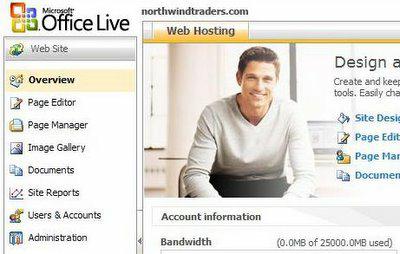
Office Live Workspace
Office Live Workspace (at Workspace.OfficeLive.com) is an online extension of the Microsoft Office you know and love. Currently in beta testing, any of your Microsoft Office documents - Word, Excel, and PowerPoint - can be added and accessed through Workspace. With Office Live Workspace, Microsoft has proven its ability to make cloud computing services available to everyone. Since it's release in March 2008, over one million people have discovered the power of this new tool from Microsoft.
How it works
Office Live Workspace allows you to take any of the Microsoft Office documents on your desktop and put them in a secure place online, all for free. Once you've stored your documents on Office Live Workspace's password-protected site, you can view and edit them from anywhere using just a web browser. Not only are they accessible personally, but you can share your documents with whomever you want with the click of a button, all you need is their email address.
Office Live Workspace is a great web application for individuals, schools and businesses. Below is an example screenshot of how it might work for a business (click to enlarge):

Testimonials
|
Add your constructive feedback or review for OfficeLive.com |
| “ | |
” |
| —Bleaugue | ||
| “ | |
” |
| —Jefferson | ||
| “ | |
” |
| —Polis99 | ||
| “ | |
” |
| —Nerkaman | ||
Contact
Address
- One Microsoft Way
- Redmond WA 98052 US
Languages
- English
- Japanese
- French
- German
Related Domains
External Links
- Alexa: OfficeLive.com
- Wikipedia: Microsoft Office Live
Influence Us
|
Add your constructive feedback or review for OfficeLive.com |
Eric Wester's Comments on OfficeLive.com
- Eric Wester (delighted) : Wow, I am not aware of any other website that will give you a free domain (yes domain, not sub-domain) name for free and provide you with such awesome WYSIWYG editing tools. Two thumbs up! 08:26, 24 October 2008 (PDT)


